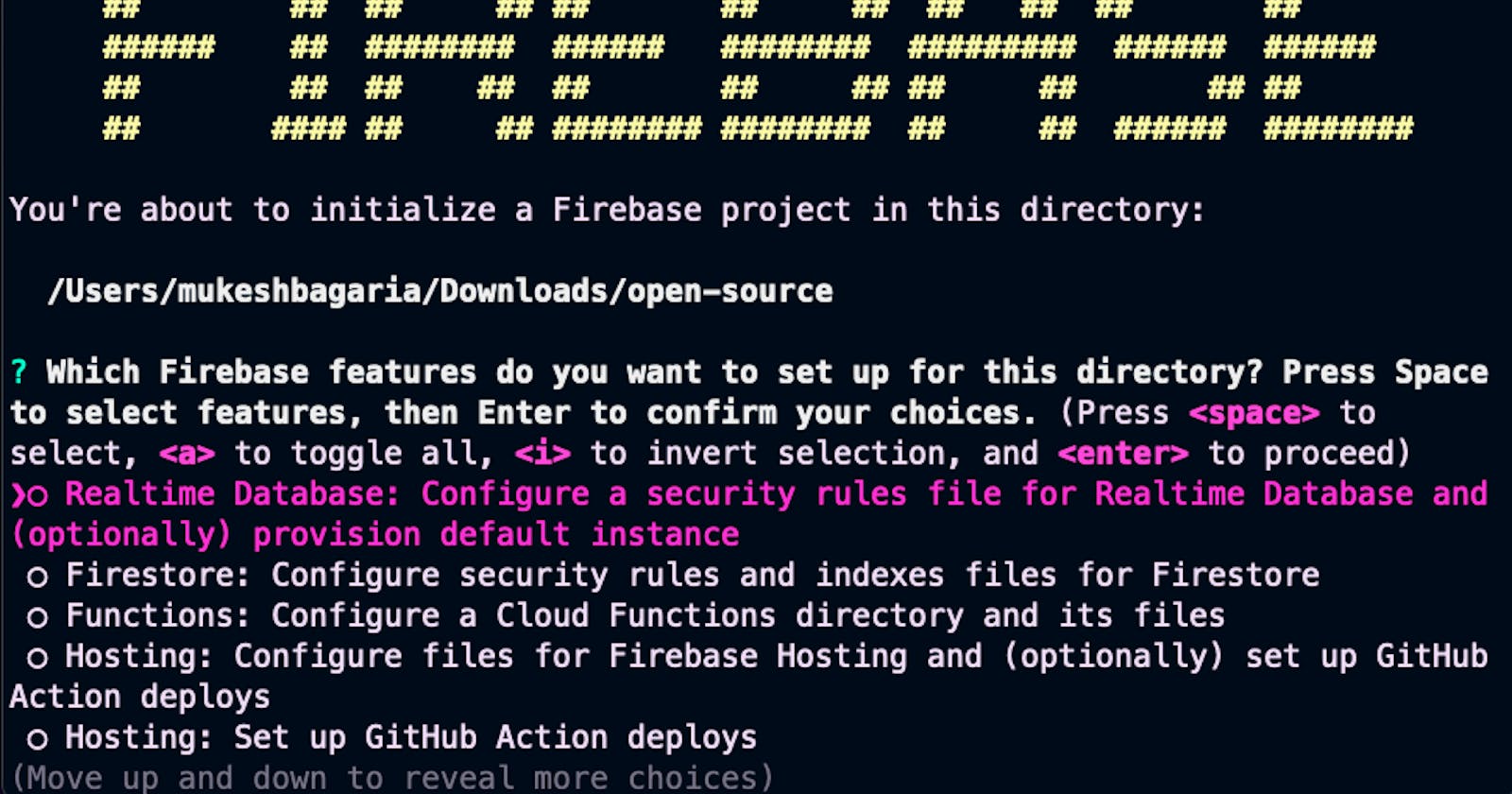Secured Firebase CLI Authentication: A Guide to Protecting Your Firebase CLI with 1Password Shell Plugin"
#1Password #BuildWith1Password
1. Introduction:
Enhancing Security and Convenience: Exploring Firebase Shell and 1Password Integration
In the realm of modern development and secure password management, Firebase Shell and 1Password stand as powerful tools. Firebase Shell, a command-line interface (CLI) tool developed by Google, streamlines Firebase project management and interaction with Firebase services. Simultaneously, 1Password emerges as a trusted companion, offering comprehensive password management capabilities to securely store, generate, and share credentials. By integrating these two tools, developers can achieve a heightened level of security and convenience in their Firebase CLI authentication workflows. This article aims to guide you through the process of securing Firebase CLI authentication using the 1Password Shell Plugin, enabling efficient authentication practices while maintaining robust security measures. Join us as we explore the fusion of Firebase Shell and 1Password, uncovering the potential for seamless and secure Firebase CLI authentication.
2.Motivation:
Developing a Plugin for 1Password in Firebase Shell
The motivation behind creating a plugin for 1Password in Firebase Shell stems from the desire to enhance the functionality and convenience of using Firebase Shell for authentication workflows. By integrating 1Password, a robust password management solution, developers can streamline the authentication process and reinforce security measures. The plugin bridges the gap between Firebase Shell and 1Password, providing a seamless experience for managing credentials and secrets, ultimately saving time and reducing the risk of password-related vulnerabilities.
3.Overview of the Plugin:
The 1Password Shell Plugin for Firebase Shell boasts several powerful features and capabilities. It leverages the secure password storage and retrieval capabilities of 1Password within the Firebase Shell environment. The plugin enables seamless integration, allowing developers to securely manage and access their Firebase authentication credentials using the familiar 1Password interface. It provides functionalities such as retrieving credentials, generating secure passwords, and sharing access with team members. By combining the strengths of Firebase Shell and 1Password, the plugin offers a comprehensive solution for efficient and secure authentication management.
4.Installation and Setup In local:
To install and set up the Firebase 1Password Shell Plugin in , follow these steps:
Ensure that you have Firebase CLI and 1Password installed on your system.
Make sure to generate a FIREBASE_TOKEN (follow this documentation to genrate token https://firebase.google.com/docs/cli#cli-ci-systems ) and store it in the 1Password account as per shown below image
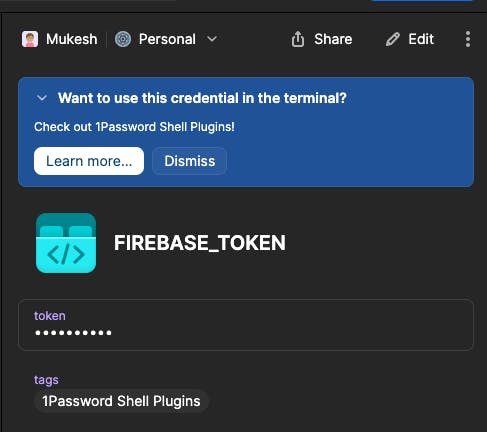
- Open your terminal or command prompt and navigate to the Shell project directory.
Run the installation command for the 1Password Shell Plugin, which can be found in the official documentation.
Configure the plugin by providing your 1Password account credentials and linking it to your Firebase project.
Verify the successful installation by executing a test command to retrieve a credential from 1Password.
Conclusion-
In conclusion, the integration of the 1Password Shell Plugin with Firebase Shell opens up new possibilities for secure and efficient authentication management. By leveraging the power of 1Password's robust password management capabilities within the Firebase Shell environment, developers can enhance their workflow and strengthen the security of their Firebase CLI authentication.
I encourage you to watch the attached video and explore the possibilities of the 1Password Shell Plugin for Firebase Shell. Try it out in your projects, provide feedback, and unlock the potential for streamlined and secure authentication management.
Remember, with the integration of Firebase Shell and 1Password, you can enhance security, simplify workflows, and elevate your Firebase CLI authentication experience.